when you use your internet connection in your homes then tere is lots of chances that anyother can use your wi-fi router to connect to internet. It will directly effect to your bandwidth and internet performance. Most people dont get any clue of unauthorized access of their Wi-Fi connection. Using someone else’s Wi-Fi connection is akin to stealing, where in this case the person is stealing your wireless bandwidth.
Here we have a tip for you so that you can find any unaurthorised access to your wi-fi connection. you just have to follow following steps....
Here we have a tip for you so that you can find any unaurthorised access to your wi-fi connection. you just have to follow following steps....
1. Download Wireless Network Watcher. You can get it from this link.
2. Now install the app.
3. Make sure that you have set it to run automatically when your PC boots.
4. Once its up, you should set it to alert you when someone connects to your Wi-Fi. In order to do so click on Options.
5. Now select “Beep On New Device” and “Background Scan.”
6. Now start the scan by pressing the “Start Scanning” button.
All new connections will now trigger an alert. so with the help of this tool you can secure your internet connection more.....

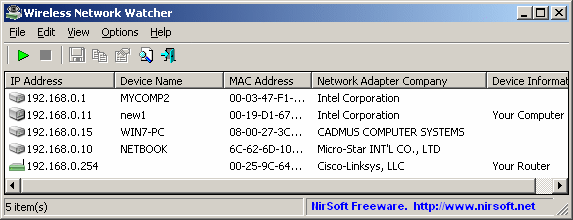
It is nice post really!!!
ReplyDelete