There are so many Android widget are available on the market which allows you to change the look of your Android phone. With these widgets you can make your home screen look the way you want. So check out our list of our favorite and most useful widgets we use on our Android phone.


Clockr is one of my fav widget which displays current time in a readable text format. While it is simple in design, it is packed full of customisation options to make it look just the way you want it to. It is designed to be minimalist in looks and also light on resource usage.

SiMi Clock Widget is one android app that lets you display time on screen with a beautiful totally customizable color layer of your choice. The SiMi Clock Widget comes in three sizes, 3×1, 4×1 and 5×1

Beautiful set of Widgets containing clock widget, clock and weather widget, weather widgets, date widgets and toggle widgets with skins/themes support! Now with more widgets and layouts!
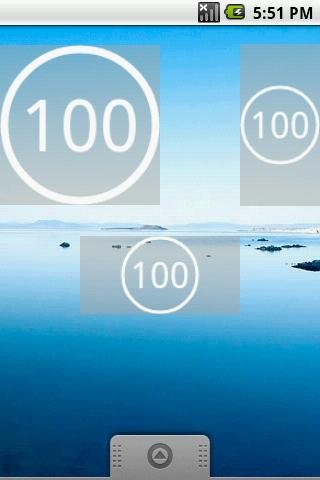
Its a simple little widget, customizable, which displays the remaining battery percentage in the form of a circle. The different sizes of the widget are: 1×1, 2×1, 1×2, 2×2, 3×3 and 4×4 (useful for tablets).
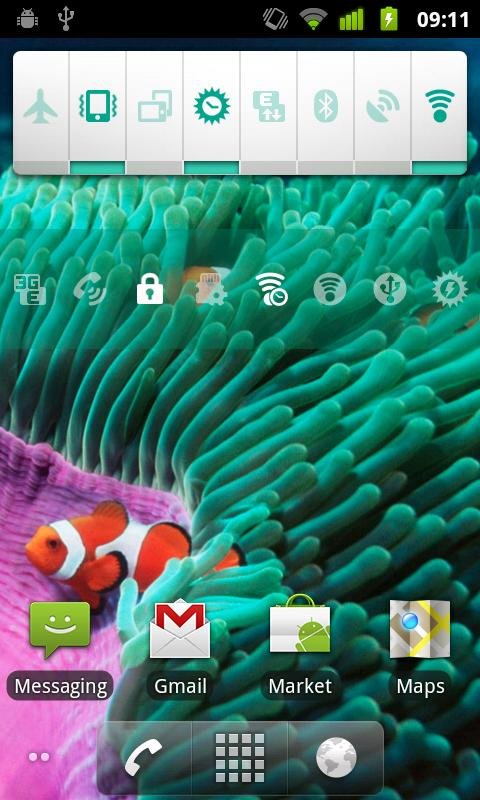
A nimble, easy to use, elegant switch/toggle widget; support custom icon color and backgrounds; custom number of buttons/controls, and scheduled turn on/turn off features. This widget remakes your home screen’s toggle switches (for turning Bluetooth, Wi-Fi, and the like on and off). Not only are SwitchPro’s switches nicer than Android’s (and customizable), but you’ll also find a lot more of them, including switches for autorotate, vibration/silent mode, and flashlight.

1. Clockr

Clockr is one of my fav widget which displays current time in a readable text format. While it is simple in design, it is packed full of customisation options to make it look just the way you want it to. It is designed to be minimalist in looks and also light on resource usage.
2. SiMi Clock Widget

SiMi Clock Widget is one android app that lets you display time on screen with a beautiful totally customizable color layer of your choice. The SiMi Clock Widget comes in three sizes, 3×1, 4×1 and 5×1
3. Beautiful Widgets

Beautiful set of Widgets containing clock widget, clock and weather widget, weather widgets, date widgets and toggle widgets with skins/themes support! Now with more widgets and layouts!
4. Circle Battery Widget
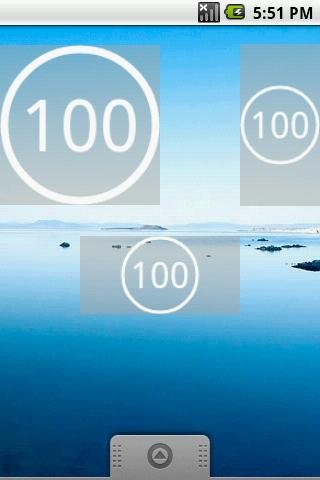
Its a simple little widget, customizable, which displays the remaining battery percentage in the form of a circle. The different sizes of the widget are: 1×1, 2×1, 1×2, 2×2, 3×3 and 4×4 (useful for tablets).
5. SwitchPro Widget
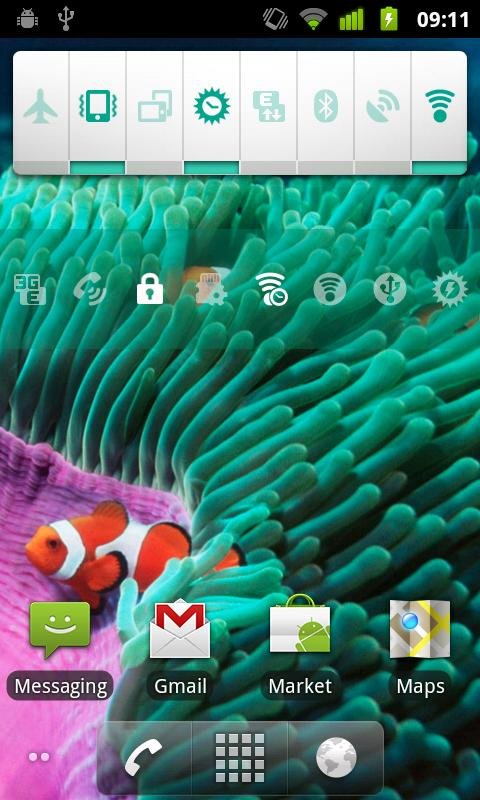
A nimble, easy to use, elegant switch/toggle widget; support custom icon color and backgrounds; custom number of buttons/controls, and scheduled turn on/turn off features. This widget remakes your home screen’s toggle switches (for turning Bluetooth, Wi-Fi, and the like on and off). Not only are SwitchPro’s switches nicer than Android’s (and customizable), but you’ll also find a lot more of them, including switches for autorotate, vibration/silent mode, and flashlight.
cool, will check for those when I have a phone with android.
ReplyDeleteCool widgets, now I just need an Android >_<
ReplyDeleteJust gotten an android pad.
ReplyDeleteAwesome tips! Thanks!! :D
ReplyDeleteOhhh I approve!
ReplyDeleteToo bad I have no smartphone lol.
ReplyDeleteWhat? No QR codes ;)
ReplyDeletenice info.well android is just only a linux based operating system for mobile device.what the peoples thinks about android.
ReplyDelete