Hiii,
Is your iPod not playing? Want to restore your iPod factory settings as before? Then this article will be very useful for music lovers. Restore erases the disk and restores iPod shuffle to its original factory condition with updated software.Before starting restore process, this is only for iPod Shuffle...
2. Open iTunes and connect iPod shuffle to your computer or Macbook.
3. iPod shuffle will appear in the Devices section on the left side of the Tunes window.
4. Select iPod shuffle under Devices and you will see information about it appear in the main iTunes window under the Summary tab/button for iPod shuffle (3rd and 4th generation) or the Settings tab/button for iPod shuffle (1st or 2nd generation).
5. Click the Restore button. You will be presented with one or more restore options that may prompt iTunes to automatically download the latest iPod Software.
6. If you are using a Mac OS X, a dialog box will be prompted to enter an administrator’s name and password.
7. A progress indicator will appear please do not disconnect iPod shuffle during the restore process.
8. After the restore process is complete, the iPod shuffle’s status light will flash orange continuously. The iPod Setup Assistant window will appear asking you to name your iPod and choose your syncing preferences as you did when you connected your iPod shuffle for the first time.
enjoy blogging...
hey i am going for ma cousins marriage so after that, i will post on 7th may....
Is your iPod not playing? Want to restore your iPod factory settings as before? Then this article will be very useful for music lovers. Restore erases the disk and restores iPod shuffle to its original factory condition with updated software.Before starting restore process, this is only for iPod Shuffle...
Steps to Restore iPod Shuffle
1. Download and install the latest version of iTunes.2. Open iTunes and connect iPod shuffle to your computer or Macbook.
3. iPod shuffle will appear in the Devices section on the left side of the Tunes window.
4. Select iPod shuffle under Devices and you will see information about it appear in the main iTunes window under the Summary tab/button for iPod shuffle (3rd and 4th generation) or the Settings tab/button for iPod shuffle (1st or 2nd generation).
5. Click the Restore button. You will be presented with one or more restore options that may prompt iTunes to automatically download the latest iPod Software.
6. If you are using a Mac OS X, a dialog box will be prompted to enter an administrator’s name and password.
7. A progress indicator will appear please do not disconnect iPod shuffle during the restore process.
8. After the restore process is complete, the iPod shuffle’s status light will flash orange continuously. The iPod Setup Assistant window will appear asking you to name your iPod and choose your syncing preferences as you did when you connected your iPod shuffle for the first time.
enjoy blogging...
hey i am going for ma cousins marriage so after that, i will post on 7th may....

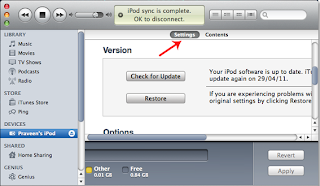
Nice post, never had one of these though
ReplyDeleteI had to do this a couple of times with my first iPod
ReplyDeleteI couldn't own a Shuffle anyway, but I suppose this article is pretty useful
ReplyDeleteDon't forget that you can use winamp to load it with music once it's restored and never have to deal with itoons again.
ReplyDeleteVery good tutorial. Will come in handy I'm sure!
ReplyDeletedoes anyone actually own an ipod shuffle?
ReplyDeleteI want to restore iPod Shuffle 2G without iTunes, need the partition layout.
ReplyDeleteUseless if your iPod won't show up in iTunes.
ReplyDeleteHello There,
ReplyDeleteBlog description was good. Few added lines will be extra advantage for the readers of blog. iPod recovery Windows can be done easily by using the backups or by using the recovery software. There are number of software available in the market assuring for the recovery but it's always recommended to choose the demo version of the software. You can download the software's demo version and if after using felt that the software is worth of full download then you can download it.
Regards
Stacy
Hello There,
ReplyDeleteiPod are the best way to be in touch with the songs. But, iPod also suffers from data loss and if there is data loss then it can take a week to transfer the data from system to iPod. Here is the solution that can make
iPod shuffle recovery. You can download the software and can avoid the transferring time.
Regards
Statham